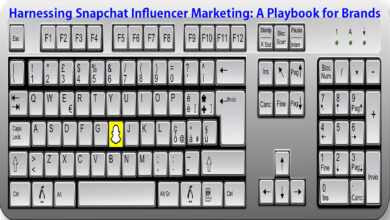36 LinkedIn automation tools for your brand – Full explanation

Building your brand on LinkedIn can feel overwhelming. You need to post high-quality content regularly, engage with your audience, and nurture leads. All of this takes time—time that you might not have when running a business.
But don’t worry! LinkedIn automation tools are here to help. They can streamline your efforts and maximize your results without draining your schedule.
Why Use LinkedIn Automation Tools?
- Save Time: Automate repetitive tasks like posting updates and responding to messages.
- Consistency: Maintain a steady flow of content without the daily grind.
- Lead Generation: Identify and connect with potential clients effortlessly.
- Analytics: Gain insights into what works best for your audience.
What is LinkedIn Automation?
LinkedIn automation refers to the use of tools that streamline various tasks on the platform. These tools can help you save time and enhance your productivity.
Key Features of LinkedIn Automation
- Auto-Publishing Posts: Schedule your content in advance. This ensures consistent engagement without the daily hassle.
- Lead Generation Forms: Pre-populate forms to capture leads quickly. This reduces friction for potential clients.
- Connection Requests: Automate sending personalized connection requests, making networking easier.
- Messaging: Send follow-up messages automatically to keep conversations going.
Benefits of LinkedIn Automation
- Time-Saving: Focus on strategy while automation handles repetitive tasks.
- Higher Efficiency: Reach more people in less time.
- Consistent Engagement: Maintain a steady presence on the platform.
Caution with Automation
While automation offers many benefits, it’s crucial to tread carefully. LinkedIn has strict rules regarding automated activities:
- Avoid excessive messaging or connection requests.
- Use only trusted automation tools that comply with LinkedIn’s user agreement.
Failure to adhere can lead to account restrictions or bans.
Conclusion
LinkedIn automation can significantly boost your networking efforts and efficiency. By automating routine tasks, you free up valuable time for strategic thinking and relationship building. Just remember to stay within LinkedIn’s guidelines for a successful experience!
LinkedIn automation tools
LinkedIn is a powerful platform for professionals. However, its strict rules on automation can make it difficult to manage your content effectively. Fortunately, publishing is one area where you can still find flexibility. Here are some of the best LinkedIn automation software solutions that can help simplify the process of posting, scheduling, lead generation, statistics, and engagement.
1- SocialPilot
In today’s fast-paced digital world, managing your LinkedIn presence can be overwhelming. Enter SocialPilot, your comprehensive solution for automating LinkedIn publishing tasks. This tool not only simplifies the process but also enhances your engagement and visibility.
Draft and Schedule Posts Effortlessly
With SocialPilot, you can draft your LinkedIn posts in advance. No more last-minute scrambles! Simply create your content and schedule it to auto-publish at a time that suits your audience best. This feature ensures that you maintain a consistent posting schedule without the daily hassle.
Boost Engagement with First Comments
Want to increase visibility? SocialPilot allows you to draft and schedule a first comment for each post. This strategic move can significantly boost engagement, encouraging more interactions from your audience right from the start.
Meet Your AI Assistant
One of the standout features of SocialPilot is its AI Assistant. This innovative tool takes the guesswork out of caption creation. Just enter your prompt, select a tone—be it professional, casual, or playful—and watch as captivating caption ideas are generated instantly.
Strategic Hashtag Recommendations
But that’s not all! The AI Assistant also provides strategic hashtag recommendations tailored to your content. Using the right hashtags helps get your posts in front of the right audience, maximizing reach and engagement.
Why Choose SocialPilot?
- Time-Saving: Automate tedious tasks and focus on creating quality content.
- Enhanced Engagement: Scheduled posts and comments keep conversations alive.
- AI-Powered Creativity: Let technology assist you in crafting compelling captions.
- Targeted Reach: Use smart hashtags to connect with relevant audiences.
In conclusion, if you’re looking to streamline your LinkedIn strategy while boosting engagement, SocialPilot is an invaluable tool. Embrace automation and let SocialPilot take care of the heavy lifting so you can shine on LinkedIn!
2- Sprout Social
In the fast-paced world of social media, efficiency is key. Sprout Social shines as a leading platform for LinkedIn management, offering a comprehensive suite of automation tools. Let’s explore how these features can elevate your LinkedIn strategy.
Streamlined Publishing
Sprout Social makes it easy to draft and schedule your LinkedIn updates. You can set specific times for your posts to go live, ensuring consistent engagement without manual effort. Plus, you can manage multiple LinkedIn Pages from one dashboard. This means less hassle and more time to focus on what matters—building connections.
Targeted Audience Engagement
Understanding your audience is crucial. With Sprout, you can automate targeting based on industry, company size, and job title. This feature helps ensure that your content reaches the right people at the right time, maximizing impact and engagement.
Simplified Response Management
Engagement doesn’t stop at publishing; it’s also about interaction. Sprout simplifies response management by consolidating comments into one view. The LinkedIn Contact View provides context by displaying users’ previous interactions with your Page. This allows for personalized responses that resonate with your audience.
In-Depth Analytics
Knowledge is power, especially when it comes to refining your strategy. Sprout automatically collects performance data for both your Page and individual posts. These insights help you analyze what works and what doesn’t, allowing you to adapt your approach for better growth and engagement over time.
Conclusion
Sprout Social stands out as an all-in-one tool for LinkedIn automation. Its robust features—ranging from automated publishing to insightful analytics—make it easier than ever to manage your presence on this vital platform. If you’re looking to enhance your LinkedIn strategy efficiently, Sprout Social is the answer you’ve been searching for!
3- Loomly
In the fast-paced world of social media, finding the right content to share can be a challenge. Enter Loomly—a powerful social media marketing platform designed to simplify your publishing efforts.
Endless Post Ideas
Loomly offers an endless feed of post ideas tailored to trending topics and current events. No more staring at a blank screen! With its smart suggestions, you’ll always have fresh content ready for your LinkedIn audience. This feature saves you valuable time and keeps your posts relevant.
Hashtag Management Made Easy
Visibility is key on social media. Loomly’s Hashtag Manager automates your hashtag strategy, ensuring that your posts reach a wider audience. It suggests popular hashtags related to your content, helping you maximize engagement without the hassle of manual research.
Custom UTM Parameters
Tracking performance is crucial for any marketing strategy. Loomly includes a UTM parameters generator that allows you to create custom tags effortlessly. By adding these tags to your links, you can monitor traffic sources and understand what resonates with your audience.
Schedule with Ease
Once you’ve crafted the perfect post, scheduling it is a breeze. Loomly lets you set the exact time for publication, so you can focus on other tasks while it handles the timing for you. This feature ensures that your content goes live when your audience is most active.
Conclusion
Loomly transforms how you approach social media marketing on LinkedIn. With its innovative tools—endless post ideas, automated hashtag management, custom UTM parameters, and easy scheduling—you can streamline your publishing efforts like never before.
4- NapoleonCat
Managing multiple LinkedIn Pages can be a daunting task. But with NapoleonCat, it doesn’t have to be. This powerful tool simplifies your social media strategy by offering a centralized dashboard for all your publishing needs.
One Dashboard, Multiple Pages
Gone are the days of juggling between different accounts. With NapoleonCat, you can create and schedule posts for all your LinkedIn Pages from one place. This feature not only saves time but also keeps your content organized.
Plan Ahead
Preparation is key in social media management. NapoleonCat allows you to plan several updates in advance. Imagine having a week’s worth of posts ready to go! This foresight frees up valuable time for other important tasks, letting you focus on what truly matters.
Optimize Your Schedule
Timing is everything in the world of social media. NapoleonCat takes the guesswork out of when to post. It provides suggestions based on platform analytics, helping you identify the best times and days to publish your content. No more sifting through old posts to find patterns!
Improve Engagement Effortlessly
By optimizing your publishing schedule, you enhance engagement without extra effort. When you post at peak times, your audience is more likely to see and interact with your content.
Conclusion
NapoleonCat is an essential tool for anyone serious about managing their LinkedIn presence effectively. With its user-friendly dashboard, advanced scheduling options, and optimization features, it empowers you to take control of your social media strategy like never before.
5- Agorapulse
In the fast-paced world of social media, standing out is crucial. LinkedIn, in particular, is a platform where professionals connect and share insights. To make your mark, you need more than just good content—you need great content. That’s where Agorapulse comes in.
Why Choose Agorapulse for LinkedIn Automation?
Agorapulse offers one of the best social media publishing tools tailored for LinkedIn automation. Its user-friendly interface makes it easy to navigate, allowing you to focus on what truly matters: your message.
The Power of the Writing Assistant
One standout feature is the Writing Assistant. This AI-driven tool takes your initial copy and enhances it effortlessly. Here’s how it works:
- Create Your Copy: Start by drafting your post.
- Apply the Filter: With just a click, apply the Writing Assistant filter.
- Watch It Transform: The AI analyzes your text and suggests improvements.
This feature helps you craft compelling posts that resonate with your audience.
Drive Engagement Like Never Before
With enhanced content at your fingertips, you’re set to drive more engagement on LinkedIn. Well-written posts attract attention and encourage interactions—likes, comments, shares—all vital for expanding your network.
Schedule with Ease
Once you’ve perfected your post, Agorapulse allows you to schedule it for optimal times. Choose when you want your content to go live based on when your audience is most active. This ensures maximum visibility without needing to be online 24/7.
Conclusion
Agorapulse’s Writing Assistant is a game-changer for anyone serious about their LinkedIn presence. By leveraging AI technology, you can create engaging posts that capture attention and foster connections—all while saving time and effort.
6- Lumen5
In today’s digital landscape, video content reigns supreme. If you’re looking to stand out on LinkedIn, Lumen5 is your go-to tool. This platform simplifies video creation, making it accessible for everyone—regardless of technical skills.
User-Friendly Interface
Lumen5 boasts a drag-and-drop interface that anyone can master. You don’t need to be a tech wizard to create stunning videos. Just upload your content and watch as the platform transforms it into engaging visuals.
Versatile File Support
One of the standout features of Lumen5 is its support for various file types. Whether you have images, text, or audio files, you can easily integrate them into your video projects. This flexibility allows you to bring your unique ideas to life without hassle.
Automatic File Conversion
Say goodbye to compatibility issues! Lumen5 offers automatic file conversion, ensuring that all your media elements fit seamlessly into your project. This feature saves time and eliminates frustration, letting you focus on crafting the perfect message.
Customizable Templates
Not sure where to start? Lumen5 provides a library of customizable video templates tailored for LinkedIn. These templates are designed to capture attention and convey professionalism. Simply choose one that resonates with your brand and make it your own!
Cloud-Based Storage
Worried about losing your work? With Lumen5’s cloud-based storage, you can access your projects anytime, anywhere. This means you can collaborate with team members or edit on the go without missing a beat.
Effortless Sharing on LinkedIn
Once you’ve created your masterpiece, sharing it on LinkedIn is a breeze. The platform allows for quick uploads directly from Lumen5, helping you reach your audience faster than ever.
Conclusion
Lumen5 empowers professionals to create high-quality videos effortlessly. With its user-friendly design and powerful features, anyone can enhance their LinkedIn presence through compelling visual storytelling.
7- Sendible
In today’s fast-paced digital world, staying connected is crucial. Enter Sendible’s LinkedIn Scheduling Tool—a game changer for businesses looking to enhance their social media strategy.
Detailed Analytics at Your Fingertips
One of the standout features of this tool is its comprehensive analytics. You get detailed LinkedIn engagement reports that provide insights into how your content performs. Understand what resonates with your audience and refine your approach accordingly.
Customizable Modules for Every Channel
Sendible doesn’t stop at LinkedIn. Its customizable modules allow you to cover various social channels seamlessly. Tailor your reports to focus on the metrics that matter most to your business, whether it’s likes, shares, or comments.
Automate Your Reporting Process
Imagine sending out performance reports without lifting a finger. With Sendible, you can automate this process. Schedule reports daily, weekly, or monthly—whatever suits your needs best. This feature ensures that everyone who matters stays informed about your brand’s progress.
Keep Your Team in the Loop
Communication is key in any successful team environment. By automating report delivery, you keep team members and clients updated on your LinkedIn strategy without overwhelming them with information. Everyone stays aligned and focused on growth.
Conclusion
Sendible’s LinkedIn Scheduling Tool simplifies the growth process for businesses of all sizes. With detailed analytics and automated reporting, it empowers you to make informed decisions while keeping your team engaged and informed. Embrace the future of social media management—let Sendible take care of the details so you can focus on what really matters: growing your brand!
8- CoSchedule
Managing your social media strategy can be overwhelming. Enter CoSchedule, a powerful LinkedIn automation tool designed to simplify your workflow. With CoSchedule, you can manage all your social media efforts from one central platform.
Streamlined Scheduling
Creating and scheduling posts has never been easier. CoSchedule offers a user-friendly calendar that lets you plan your content in advance. Simply drag and drop to arrange your posts, ensuring a consistent presence on LinkedIn and beyond.
Social Media Automation
Why waste time on repetitive tasks? CoSchedule’s social media automation feature allows you to publish posts automatically at optimal times. This means more engagement without the hassle of manual posting.
AI Social Assistant
Need help crafting the perfect message? The AI Social Assistant analyzes trends and suggests content ideas tailored to your audience. It’s like having a personal assistant dedicated to enhancing your social media strategy.
Consistency is Key
With CoSchedule, maintaining a consistent brand voice across platforms is effortless. Schedule posts for LinkedIn, Twitter, Facebook, and more—all from one place. This consistency builds trust with your audience and strengthens your brand identity.
Analytics at Your Fingertips
Track the performance of your posts with built-in analytics tools. Understand what works best for your audience and refine your strategy accordingly. Data-driven decisions lead to better results.
Conclusion
CoSchedule is not just another tool; it’s a game-changer for managing your social media strategy. From scheduling to automation and AI assistance, it simplifies the process while enhancing effectiveness.
9- Canva
In today’s digital world, a strong LinkedIn profile is essential. It’s not just about what you say; it’s also about how you present yourself. This is where Canva comes in.
Visually Appealing Templates
Canva offers a treasure trove of graphic templates specifically designed for LinkedIn. Whether you need eye-catching posts, professional banners, or stunning profile backgrounds, Canva has you covered. The templates are modern and customizable, allowing you to reflect your personal brand effortlessly.
Easy Customization
Customization is key to standing out on LinkedIn. With Canva, you can tweak colors, fonts, and images to match your style. Want to add your logo or change the text? It’s simple! Just drag and drop elements until it feels right.
Collaboration Made Simple
Working with a team? Canva makes collaboration easy. You can invite colleagues to edit designs in real-time. Share ideas and feedback instantly without the hassle of back-and-forth emails.
Direct Publishing
Once your design is ready, publishing it on LinkedIn is a breeze. With just a few clicks, you can share your polished graphics directly from Canva to your profile or feed. This saves time and keeps everything streamlined.
Enhance Your Professional Image
Using visually appealing graphics elevates your online presence. A well-designed post or banner grabs attention and conveys professionalism. It shows that you care about how you’re perceived in the business world.
Conclusion
Canva transforms the way we approach LinkedIn publishing. Its user-friendly interface and extensive library of templates make creating stunning visuals easy for everyone—from job seekers to seasoned professionals. Take advantage of this powerful tool to refine your online presence and engage more effectively with your network.
10- Grammarly
In the competitive world of LinkedIn, clear and professional communication is key. Whether you’re sharing insights, networking, or promoting your brand, every word counts. That’s where Grammarly comes in.
Tailored Writing Feedback
Grammarly offers personalized feedback tailored to your writing style. It analyzes your text and provides suggestions that align with business communication standards. This means you can focus on your message while Grammarly ensures it’s polished.
Strict Grammar Corrections
Mistakes can undermine your professionalism. Grammarly catches errors in real-time, correcting grammar issues that might slip through the cracks. From punctuation to sentence structure, it helps you maintain a high standard.
Who vs. Whom?
Confused about ‘who’ versus ‘whom’? You’re not alone! Grammarly clarifies these common pitfalls, ensuring you use the correct terms in your posts. This attention to detail reflects well on you and your brand.
Enhanced Preposition Usage
Prepositions can be tricky. Using them correctly is essential for clarity and professionalism. Grammarly guides you in selecting the right prepositions, helping you communicate more effectively.
Premium Features for Style Suggestions
For those who opt for Premium, additional features await. Beyond grammar checks, you’ll receive style suggestions that elevate your writing further. These tips help refine tone and enhance readability—perfect for engaging a professional audience.
Maintain Professionalism
Your LinkedIn profile is often the first impression potential clients or employers have of you. Grammarly helps ensure that impression is a good one. By maintaining formal language and avoiding common mistakes, you present yourself as knowledgeable and credible.
Conclusion
Grammarly is more than just a spell checker; it’s an essential tool for anyone serious about their LinkedIn presence. With its tailored feedback and comprehensive corrections, it empowers you to communicate confidently and professionally.
11- LinkedIn’s Sales Navigator
In today’s competitive landscape, effective lead generation is crucial. Enter LinkedIn’s Sales Navigator—a game-changer for sales professionals. This powerful tool streamlines your efforts, allowing you to focus on what truly matters: nurturing high-potential accounts.
Smart Recommendations
Sales Navigator doesn’t just throw random leads at you. It analyzes various factors—like firmographics, connectivity, and recent growth—to recommend which accounts to prioritize. This means you can spend less time sifting through data and more time building relationships with prospects that matter.
Focus on Intent Signals
Understanding buyer intent is key in sales. Sales Navigator automates this process by identifying buyers based on specific intent signals. You’ll receive notifications when potential clients engage in activities indicating they’re ready to buy. This allows you to reach out at the perfect moment, increasing your chances of conversion.
Time-Saving Automation
Imagine having a personal assistant that highlights the best leads for you! With Sales Navigator, automation takes over tedious tasks. You can quickly identify who’s worth your attention and tailor your approach accordingly.
Nurture Relationships
Once you’ve identified promising leads, it’s time to nurture those relationships. Engage them with personalized messages or relevant content that resonates with their needs. The insights provided by Sales Navigator will help you craft targeted outreach strategies.
Conclusion
LinkedIn’s Sales Navigator transforms lead generation from a daunting task into an efficient process. By leveraging its powerful features, you can focus on nurturing the right accounts at the right time.
12- Dripify
In today’s fast-paced business world, efficiency is key. Enter Dripify, a game-changer for your sales funnel. This powerful tool allows you to automate your lead generation process seamlessly.
Build Your Prospecting Sequence
With Dripify, creating a prospecting sequence is straightforward. You can utilize various LinkedIn actions—like sending connection requests or follow-up messages—paired with time delays. This means you can set the pace of your outreach without lifting a finger.
Trigger Automation Actions
The magic happens when you define conditions that trigger automation actions. For instance, once a prospect accepts your connection request, you can automatically send them an introductory message the very next day. This proactive approach keeps your leads engaged and nurtured without overwhelming them.
Manage Your Efforts Proactively
Dripify empowers you to manage your lead generation effortlessly. By automating repetitive tasks, you free up valuable time to focus on building relationships and closing deals. It’s about working smarter, not harder.
Why Choose Dripify?
- Efficiency: Save hours each week by automating routine tasks.
- Engagement: Keep prospects warm with timely follow-ups.
- Customization: Tailor your sequences to fit your unique business needs.
In conclusion, if you’re looking to enhance your lead generation strategy, Dripify is the tool for you.
13- Wiza
Are you tired of endless scrolling through LinkedIn, searching for the right prospects? Meet Wiza, your new secret weapon in email finding and prospecting. This powerful tool transforms your LinkedIn searches into a streamlined prospect list in seconds.
Instant Results
With Wiza, you don’t have to waste time sifting through profiles. Just enter your search criteria, and voilà! You get a clean list of potential leads complete with valid contact information. No more guessing or hoping for the best—Wiza delivers accuracy.
Clean and Organized Data
Wiza goes beyond just finding emails. It removes emojis, prefixes, and suffixes from names to ensure you have standardized data. This normalization makes it easier to reach out without confusion.
Enrich Your Prospect List
But that’s not all. Wiza enriches your list with valuable datapoints like firmographics, career details, and social media links. This comprehensive view allows you to tailor your outreach efforts effectively.
Enhance Your Outreach Strategy
Armed with enriched data, you can craft personalized messages that resonate with your prospects. Understanding their background helps you connect on a deeper level, increasing the chances of a positive response.
Why Choose Wiza?
- Speed: Get results instantly.
- Accuracy: Valid contact info at your fingertips.
- Comprehensive Insights: Enriched data for better targeting.
Don’t let valuable leads slip away. Leverage Wiza to supercharge your LinkedIn prospecting efforts today! Start building meaningful connections that drive results.
14- Expandi
In today’s digital landscape, standing out on LinkedIn is crucial. Enter Expandi—the game-changing tool designed to automate and personalize your outreach efforts.
What is Expandi?
Expandi is an innovative platform that streamlines your LinkedIn interactions. It allows you to create automation workflows tailored to various scenarios based on how your prospects behave. This means you can engage with potential leads in a way that feels personal and relevant.
How Does It Work?
- Automation Workflows: With Expandi, you can build intricate workflows for different outreach scenarios. Whether a prospect views your profile or engages with your content, you can trigger specific actions.
- Nine Actions: Each sequence can include a combination of nine distinct actions. From sending connection requests to follow-up messages, the possibilities are endless.
- Time Delays: You have the flexibility to add time delays between actions. This ensures that your outreach doesn’t feel robotic but rather natural and engaging.
Omni-Channel Outreach
Expandi takes it a step further by enabling omni-channel outreach automation. Depending on how prospects interact with you, the platform adjusts its approach accordingly. This adaptability increases the likelihood of meaningful engagement.
Hyper-Personalization
One of Expandi’s standout features is its use of dynamic placeholders. These allow you to craft hyper-personalized messages for each prospect, making them feel valued and understood. Personalization isn’t just a buzzword; it’s key to turning cold leads into warm connections.
Why Choose Expandi?
- Boost Engagement: Personalized messages resonate better with prospects, leading to higher engagement rates.
- Save Time: Automating repetitive tasks frees up time for more strategic activities.
- Increase Leads: By nurturing relationships effectively, you’re more likely to convert prospects into valuable leads.
Conclusion
If you’re looking to elevate your LinkedIn outreach game, look no further than Expandi. Its powerful automation capabilities combined with personalized messaging make it an essential tool for anyone serious about building connections and generating leads on LinkedIn.
15- Octopus
In today’s competitive landscape, effective lead generation is crucial. Enter Octopus—an advanced LinkedIn automation software designed to simplify your outreach efforts.
Why Choose Octopus?
- Personalized Connection Requests
Octopus allows you to send tailored connection requests to your target audience. Personalization increases acceptance rates and sets the stage for meaningful interactions. - Automated “Thank You” Messages
Once your connection request is accepted, Octopus automatically sends a “thank you” message. This small gesture can make a big difference in building rapport. - Mass Messaging Made Easy
Engage hundreds of your first-level connections simultaneously! With Octopus, you can streamline your messaging efforts without sacrificing quality. - Skill Endorsements for Warmth
Want to stand out? Automatically endorse the skills of new prospects. This not only shows appreciation but also helps warm up cold leads.
Boost Your Engagement Efforts
With Octopus, you can ramp up your engagement strategy effortlessly. The tool’s automation features save time and ensure consistent outreach.
Conclusion
If you’re looking to elevate your lead generation game on LinkedIn, consider integrating Octopus into your toolkit. Simplify processes, personalize outreach, and watch as your network expands with engaged prospects!
16- Salesforce’s LinkedIn Integration
In today’s fast-paced business environment, staying connected is crucial. If you use Salesforce as your CRM software, integrating it with LinkedIn is a game-changer. Here’s why this integration is a must-have.
Seamless Data Import
With Salesforce’s LinkedIn integration, you can effortlessly import valuable insights directly into your CRM. This includes:
- Potential Lead Suggestions: Discover new leads based on your existing network.
- Company News Updates: Stay informed about changes in companies that matter to you.
- Detailed Contact Information: Access up-to-date profiles of key contacts.
This feature saves time and enhances your outreach strategy.
Keep Your Database Fresh
One of the standout features of this integration is its ability to keep your data current. When contacts change jobs or move to new locations, the system updates automatically. This ensures that you always have accurate information at your fingertips.
Enhanced Analysis Capabilities
Accurate data leads to better decision-making. With fresh insights from LinkedIn, you can perform detailed analyses on potential leads and market trends. This helps in tailoring your sales strategies effectively.
Boost Your Sales Efforts
Integrating LinkedIn with Salesforce not only streamlines processes but also boosts productivity. You can focus more on building relationships rather than sifting through outdated information.
Conclusion
If you’re using Salesforce as your CRM, the LinkedIn integration is invaluable. It brings together powerful tools that enhance lead generation and ensure data accuracy. Don’t miss out on this opportunity to elevate your sales efforts!
17- Waalaxy
In today’s fast-paced business world, finding prospects efficiently is crucial. Enter Waalaxy—an all-in-one LinkedIn automation tool designed to streamline your outreach efforts.
Why Choose Waalaxy?
1. Automated Campaigns
Waalaxy allows you to set up automated campaigns that save you time and effort. You can reach out to potential clients without the repetitive manual work. This means more time for you to focus on closing deals.
2. Direct CRM Integration
Integration with your existing CRM system is seamless. Waalaxy ensures that all your leads are organized and easily accessible. No more juggling between platforms; everything you need is in one place.
3. Multi-Channel Prospecting
Don’t limit yourself to just LinkedIn! Waalaxy supports multi-channel prospecting, allowing you to engage with prospects through various channels like email. This broadens your reach and increases your chances of success.
4. GDPR Compliance
Worried about compliance? Waalaxy has got you covered. Its features are designed to comply with GDPR regulations, ensuring that your outreach remains ethical and legal.
5. Efficient Invitation Sending
With Waalaxy, you can send up to 200 LinkedIn invitations per week. This feature strikes a perfect balance between LinkedIn networking and email prospecting, helping you build a robust network without overwhelming yourself or risking account restrictions.
How Does It Work?
Getting started with Waalaxy is simple:
- Sign Up: Create an account in minutes.
- Set Up Your Campaigns: Choose your target audience and customize your messages.
- Integrate Your CRM: Connect with popular CRM systems for smooth data flow.
- Launch Your Campaign: Sit back while Waalaxy handles the outreach!
Conclusion
If you’re looking for an effective way to enhance your LinkedIn prospecting efforts, look no further than Waalaxy. With its powerful automation tools, direct CRM integration, and compliance features.
18- Salestools.io
In today’s fast-paced business world, efficiency is key. For B2B companies, LinkedIn is a goldmine for leads. But managing outreach can be overwhelming. That’s where Salestools.io comes in.
Automate Your Connection Requests
Salestools.io takes the hassle out of sending connection requests. With its automation features, you can send personalized requests to potential clients without lifting a finger. This means more connections and less time spent on manual tasks.
Personalized Messaging Made Easy
Once you’ve connected, follow-up messaging is crucial. Salestools.io helps you craft personalized messages that resonate with your prospects. The platform uses AI to suggest tailored responses based on each lead’s profile and interests. This personal touch increases your chances of engagement significantly.
Unified Inbox for Seamless Communication
Managing multiple conversations can get chaotic. Salestools.io offers a unified inbox that consolidates all your communications in one place. No more switching between tabs or losing track of conversations! Everything you need is at your fingertips.
Handle Replies with AI-Driven Efficiency
What happens when prospects reply? Salestools.io has you covered with AI-driven response handling. The system analyzes replies and suggests appropriate actions, saving you time and ensuring no opportunity slips through the cracks.
Scale Your Outreach Effortlessly
With the ability to support over 1,000 leads weekly, scaling your outreach has never been easier. Focus on building relationships rather than getting bogged down by repetitive tasks.
Data Scraping for Better Targeting
Finding the right leads is half the battle. Salestools.io scrapes data from LinkedIn searches and Sales Navigator to help you identify high-potential prospects quickly. Plus, it verifies emails so you can reach out confidently.
Conclusion: Elevate Your B2B Strategy Today
Incorporating Salestools.io into your outreach strategy can transform how you connect with potential clients on LinkedIn. Automate connection requests, personalize messaging, manage replies efficiently, and scrape valuable data—all from one platform.
19- PhantomBuster
In the fast-paced world of sales and marketing, finding quality leads is crucial. Enter PhantomBuster, a powerful tool designed to supercharge your LinkedIn strategy.
What is PhantomBuster?
PhantomBuster automates the tedious tasks of lead generation on LinkedIn. It collects valuable information from profiles, connects with potential leads automatically, and exports data seamlessly. This means you can focus on what really matters—building relationships.
How Does It Work?
- Data Collection: PhantomBuster scrapes LinkedIn profiles for essential information like job titles, company names, and contact details. This helps you build a robust database of potential leads.
- Automated Connections: Forget about sending connection requests one by one. PhantomBuster does this for you, expanding your network effortlessly.
- Exporting Profiles: Once you’ve gathered your data, exporting it to formats like CSV or directly into Google Sheets is simple. This makes managing your leads easier than ever.
- CRM Integration: Syncing with CRM systems ensures that your lead data is always up-to-date. No more manual entry or outdated information!
Why Use PhantomBuster?
- Efficiency: Save hours of manual work by automating repetitive tasks.
- Accuracy: Get reliable data that enhances your lead quality.
- Scalability: As your business grows, so can your lead generation efforts without added stress.
Better Management with Google Sheets
With integration to Google Sheets, tracking and analyzing leads becomes straightforward. You can create custom dashboards to visualize your progress and make informed decisions quickly.
Conclusion
PhantomBuster transforms how you approach lead generation on LinkedIn. By automating key processes and integrating seamlessly with other tools, it empowers you to connect with potential clients faster and more effectively.
20- Linked Helper
In the competitive world of LinkedIn, standing out is crucial. Enter Linked Helper—your ultimate tool for lead generation. This powerful software automates essential tasks, allowing you to focus on what truly matters: building relationships.
Automate Personalized Invitations
Gone are the days of sending generic connection requests. With Linked Helper, you can send personalized invitations to your desired contacts effortlessly. Tailor your messages based on their profiles and interests. This personal touch increases acceptance rates and sets the stage for meaningful connections.
Smart Message Sequences
Follow-ups are vital in any outreach strategy. Linked Helper enables you to create smart message sequences that engage your leads over time. Whether it’s a simple thank-you note or a more detailed follow-up, automation ensures no one slips through the cracks.
Built-in CRM for Contact Management
Managing contacts can be overwhelming. Linked Helper comes equipped with a built-in CRM, making it easy to track interactions and manage relationships effectively. Organize your leads, notes, and follow-up reminders all in one place.
Engage Profiles and Posts
Visibility is key on LinkedIn. With Linked Helper, automate actions like visiting profiles and endorsing skills. These activities not only increase your visibility but also enhance engagement with your content—making you more memorable to potential leads.
Gather Valuable Data
Knowledge is power. Linked Helper allows you to gather email addresses and relevant data from profiles effortlessly. Use this information to refine your outreach strategy and target the right audience.
Why Choose Linked Helper?
- Efficiency: Save time by automating repetitive tasks.
- Personalization: Craft tailored messages that resonate.
- Engagement: Boost interaction with strategic profile visits.
- Data-driven Decisions: Leverage insights for better targeting.
In conclusion, if you’re serious about generating leads on LinkedIn, look no further than Linked Helper. It streamlines processes while enhancing personalization—making lead generation not just easier but also more effective.
21- Crystal Knows
In today’s competitive sales landscape, personalization is key. Enter Crystal—a powerful tool that transforms how you connect with potential clients. By analyzing LinkedIn profiles, Crystal reveals valuable personality insights that can significantly enhance your outreach efforts.
What is Crystal?
Crystal uses advanced algorithms to determine personality types based on publicly available data from LinkedIn. This means you can understand your prospects better than ever before. Instead of sending generic messages, you can tailor your communication to resonate with individual personalities.
Why Personalization Matters
Personalized outreach isn’t just a trend; it’s a necessity. Studies show that tailored messages lead to higher engagement rates. When you understand someone’s personality, you can adjust your tone, style, and approach accordingly. Whether they prefer direct communication or a more casual chat, Crystal helps you strike the right chord.
How Does It Work?
- Profile Analysis: Simply input a LinkedIn profile into Crystal, and it will analyze various factors to determine the person’s personality type.
- Insights at Your Fingertips: With the Crystal Chrome Extension, these insights are displayed directly on LinkedIn profiles as you browse. This allows for real-time adjustments to your messaging strategy.
- Tailored Communication: Use the insights to craft messages that align with the prospect’s preferences—be it formal emails or friendly notes.
Benefits of Using Crystal
- Increase Response Rates: Personalized messages are more likely to get replies.
- Build Stronger Relationships: Understanding someone’s personality fosters trust and rapport.
- Save Time: Quickly adapt your approach without extensive research.
Conclusion
Crystal empowers sales professionals by providing deep insights into personality types through LinkedIn analysis. The ability to personalize outreach not only enhances communication but also drives better results. With tools like the Crystal Chrome Extension at your disposal, elevating your sales strategy has never been easier.
22- LinkedIn native analytics
In today’s digital landscape, understanding your audience is key. LinkedIn Page analytics offers a comprehensive look into your page’s performance. This built-in tool tracks visitors, followers, and leads automatically.
Why It Matters
Knowing who visits your page helps you tailor your content. You gain insights into the demographics of your audience. This means you can create posts that truly resonate with them.
Dive Into Your Dashboard
The analytics dashboard is your treasure trove of information. It provides post-level insights that break down how each piece of content performs. You can see metrics like reach and engagement for every post.
What to Look For
- Visitor Insights: Who is checking out your page? Understand their industries, locations, and job titles.
- Follower Growth: Track how many new followers you gain over time. A steady increase indicates successful outreach.
- Lead Generation: Are people engaging with your calls to action? Monitor leads generated from specific posts.
- Content Performance: Which posts are getting the most likes and shares? Identify trends in what works best.
Engaging Your Audience
Once you have this data, use it to enhance engagement:
- Tailor Content: Create more of what resonates with your audience.
- Experiment with Formats: Try videos, infographics, or articles based on what performs well.
- Post Timing: Analyze when your audience is most active to maximize reach.
Conclusion
LinkedIn Page analytics is more than just numbers; it’s a roadmap to better engagement. By understanding who visits and interacts with your content, you can refine your strategy for greater impact.
23- Keyhole
Are you struggling to make sense of your LinkedIn analytics? Keyhole is here to help. This innovative platform transforms complex data into easy-to-read charts and graphs. Say goodbye to confusion and hello to clarity!
Simplified Analytics at Your Fingertips
Keyhole takes the hassle out of analytics. With automatic reports on various performance metrics, you can focus on what truly matters—growing your brand. No more sifting through endless posts! Keyhole automatically identifies your top-performing content based on engagements, impressions, and engagement rates.
Discover What Works
Ever wonder which posts resonate most with your audience? Keyhole answers that question for you. By pinpointing your best posts, it allows you to replicate success without the guesswork.
Understand Your Audience
Knowing who follows you is crucial. Keyhole provides insights into the top industries of your followers and compares their company sizes. This information helps tailor your messaging and connect with the right people.
Maximize Engagement with Hashtags
Hashtags can be a game-changer for visibility. Keyhole compiles reports on the top hashtags driving engagement for your brand. Use this data to refine your strategy and reach a wider audience.
Fine-Tune Your Strategy
With all these insights at hand, fine-tuning your LinkedIn strategy becomes effortless. Whether you’re looking to boost engagement or grow your network, Keyhole equips you with the tools needed for success.
Conclusion
Keyhole simplifies LinkedIn analytics like never before. Its intuitive features empower you to visualize data effectively, understand your audience better, and enhance engagement strategies.
24- Buffer
In the fast-paced world of social media, understanding your audience is key. Enter Buffer, a powerful LinkedIn automation tool designed to elevate your social media strategy.
What Does Buffer Do?
Buffer tracks essential metrics that matter. It provides insights into:
- Followers: See how your audience grows over time.
- Post Counts: Keep tabs on how frequently you share content.
- Impressions: Understand how many people see your posts.
- Engagement: Measure likes, comments, and shares.
These metrics are not just numbers; they tell a story about your content’s performance.
Why Is This Important?
Knowing what resonates with your audience allows you to refine your approach. With Buffer, you can easily identify which posts perform best. Are videos getting more engagement than images? Is there a specific topic that sparks conversation?
By analyzing this data, you can tailor your content to meet the preferences of your followers. This leads to better connections and increased engagement.
Adjust Your Strategy
Buffer doesn’t just show you what’s happening; it empowers you to act. If certain types of posts aren’t performing well, you can pivot quickly. Experiment with different formats or topics based on real-time feedback.
This flexibility is crucial in today’s dynamic social media landscape. The quicker you adapt, the better your results will be.
Gain Clarity on Audience Preferences
Understanding what works for your followers gives you clarity. You’ll know when to post and what type of content will drive interaction. This insight helps build a loyal community around your brand.
Conclusion
Buffer is more than just an automation tool; it’s a game-changer for LinkedIn users looking to enhance their social media presence. By providing detailed performance metrics, it allows you to connect more effectively with your audience.
25- Klipfolio
Are you looking to elevate your LinkedIn game? Klipfolio is the perfect tool for building a custom analytics dashboard tailored to your needs. With its intuitive interface, you can track the metrics that truly matter.
Why Choose Klipfolio?
Klipfolio allows you to create a personalized dashboard that automatically pulls reports on your LinkedIn performance. This means no more manual tracking or guesswork. Just set it up and let the data flow!
Key Metrics at Your Fingertips
With Klipfolio, you can easily add pre-built metrics such as:
- Clicks: See how many users are engaging with your posts.
- Likes: Understand what content resonates with your audience.
- Comments: Gauge the level of interaction and feedback.
- Impressions: Measure how often your content is being seen.
- Engagements: Get a holistic view of user interactions.
Dive Deeper into Your Audience
Understanding your followers is crucial. Klipfolio provides metrics that break down your audience by:
- Company Size: Know if you’re reaching startups or large enterprises.
- Industry: Tailor content based on industry-specific interests.
- Function: Identify which job functions engage most with your posts.
- Location: Target specific regions for localized marketing efforts.
Easy Setup, Instant Insights
Setting up your custom dashboard is straightforward. You can choose from various templates or build one from scratch. Once configured, Klipfolio will continuously update, giving you real-time insights into your LinkedIn performance.
Conclusion
If you’re serious about maximizing your LinkedIn presence, Klipfolio is the tool for you. Create a custom analytics dashboard that tracks the metrics that matter most.
26- Zoho Social
In today’s digital landscape, understanding your audience is key. Zoho Social empowers users to create custom reporting dashboards specifically for LinkedIn analytics. This feature allows businesses to track and export essential metrics tailored to their unique needs.
Tailored Insights at Your Fingertips
With Zoho Social, you can easily identify your top-performing posts based on engagement. This means you can see what resonates most with your audience. Are your followers responding better to videos or articles? The data will reveal the answer.
Know Your Audience
Understanding who engages with your content is crucial. Zoho Social provides insights into your core audience demographics. You can analyze age, location, and interests, helping you craft content that speaks directly to them.
Optimize Content Strategy
Not all content types perform equally on LinkedIn. With detailed analytics, you can determine which formats yield the best results. Whether it’s infographics, polls, or long-form articles, knowing what works allows for smarter content planning.
Export and Share Data Easily
Zoho Social makes it simple to export these key metrics. Share reports with your team or stakeholders effortlessly. This transparency fosters collaboration and helps everyone align on business goals.
Conclusion
Zoho Social’s custom reporting dashboards transform how businesses approach LinkedIn analytics. By tracking vital metrics and gaining valuable insights, companies can refine their strategies for maximum impact.
27- Brandwatch
In today’s digital landscape, effective social media management is crucial. Enter Brandwatch—a robust tool designed to elevate your online presence. With its focus on social listening, consumer insights, and influencer marketing, it’s a game-changer for businesses.
Streamlined Social Media Management
Brandwatch simplifies the complexities of managing multiple social media platforms. Its intuitive interface allows you to monitor conversations and trends in real-time. This means you can engage with your audience more effectively and respond to their needs promptly.
Insightful Analytics at Your Fingertips
One of the standout features of Brandwatch is its powerful analytics capabilities. You no longer need to sift through mountains of data manually. The platform provides comprehensive reports that highlight key metrics, allowing you to make informed decisions quickly.
Enhance Your LinkedIn Strategy
For professionals looking to optimize their LinkedIn operations, Brandwatch is a perfect fit. It automates various tasks—saving you time while ensuring consistency in your outreach efforts. From scheduling posts to tracking engagement rates, it covers all bases.
Data-Driven Decisions Made Easy
The true strength of Brandwatch lies in its ability to transform data into actionable insights. With detailed consumer profiles and trend analysis, you can tailor your content strategy effectively. This empowers you to connect with your target audience on a deeper level.
Influencer Marketing Simplified
Identifying the right influencers can be daunting. Brandwatch streamlines this process by providing tools that help you discover potential partners based on engagement metrics and audience demographics. Collaborating with influencers becomes more strategic and effective.
Conclusion
Brandwatch is not just another tool; it’s an essential asset for anyone serious about social media management—especially on LinkedIn. By leveraging its automation features and insightful analytics, you can enhance your operations without the hassle of manual work.
28- Shield
In today’s digital landscape, understanding your LinkedIn performance is crucial. Enter Shield, a powerful tool designed to elevate your LinkedIn analytics game. With its comprehensive dashboard, users can easily track key metrics that reveal growth patterns and highlight areas for improvement.
Key Features of Shield
- Top-Performing Posts
Discover which posts resonate most with your audience. By identifying high-performing content, you can refine your strategies and boost engagement. - Visual Word Frequency Analysis
This feature helps you understand the language that captivates your audience. See which words appear most often in successful posts and adjust your messaging accordingly. - Posting Consistency Tracking
Consistency is key on social media. Shield tracks your posting frequency, helping you maintain a regular presence that keeps followers engaged. - Team Contribution Insights
Collaboration matters! Gain insights into how each team member contributes to overall performance, fostering accountability and teamwork. - Earned Media Value Calculator
Want to estimate the value of your organic content? The Earned Media Value calculator provides a clear picture of how much exposure you’re gaining without paid promotions.
Why Choose Shield?
With its user-friendly interface and robust features, Shield empowers users to make data-driven decisions. Whether you’re an individual professional or part of a larger team, this dashboard simplifies the analytics process.
Conclusion
Understanding LinkedIn analytics doesn’t have to be complicated. With Shield’s comprehensive dashboard, tracking key metrics becomes straightforward and insightful.
29- Taplio
In today’s digital landscape, understanding your LinkedIn performance is crucial. Enter Taplio—a powerful analytics tool designed to elevate your LinkedIn game.
Comprehensive Dashboard
Taplio offers a sleek dashboard that consolidates all your important metrics. Track followers, impressions, and engagement at a glance. No more sifting through data; everything you need is right in front of you.
Trend Analysis Made Easy
Want to see how your performance evolves? Taplio allows you to analyze trends over time using various visual tools. Spot patterns and adjust your strategy accordingly. This feature empowers you to make informed decisions that drive results.
Post Performance Insights
Ever wonder which posts resonate most with your audience? Taplio provides detailed data on individual post performances. Discover what works and replicate that success in future content.
Multi-Account Management
For those managing multiple organizations, Taplio shines even brighter. Analyze across different accounts for a holistic view of your performance. Compare metrics side by side and identify what strategies yield the best results.
AI-Powered Engagement Growth
Creating engaging content can be challenging. Luckily, Taplio leverages AI to help you craft compelling posts effortlessly. Additionally, it manages posting schedules, ensuring you’re always reaching your audience at optimal times.
Stay Ahead of Viral Trends
Want to maximize interaction with your posts? Taplio keeps you updated on viral content trends. Use these insights to tailor your strategy and capture attention when it matters most.
Conclusion
Taplio is more than just an analytics tool; it’s a comprehensive solution for anyone serious about growing their LinkedIn presence. With its user-friendly interface and powerful features, you’ll be well-equipped to enhance engagement and achieve your professional goals.
30- Lempod
In today’s digital landscape, standing out on LinkedIn can be a challenge. Enter Lempod—a game-changing tool designed to enhance your engagement through the power of community.
What Are Engagement Pods?
Engagement pods are groups of like-minded individuals who support each other by liking and commenting on posts. This mutual support boosts visibility, making your content more likely to reach a wider audience.
Tailored for You
Lempod allows users to select pods based on location and industry. Whether you’re in tech, marketing, or finance, there’s a pod that fits your niche. This targeted approach ensures that your content resonates with the right audience.
Share and Shine
Once you join a pod, sharing posts becomes seamless. Simply post your content within the group, and watch as fellow members engage with it. The more likes and comments you receive, the higher your post climbs in LinkedIn’s algorithm.
AI-Generated Comments
One standout feature of Lempod is its use of AI-generated comments. If you’re struggling to find the right words, this tool can help craft thoughtful responses that encourage further discussion. Engaging conversations lead to stronger connections.
Track Your Success
Monitoring performance is crucial for any content strategy. Lempod tracks key metrics like views and likes so you can see what works best for your audience. Use this data to refine your approach and maximize engagement.
Final Thoughts
If you want to elevate your LinkedIn presence, Lempod is worth considering. By joining engagement pods tailored to your industry and location, sharing posts easily, utilizing AI-generated comments, and tracking metrics effectively, you’ll be well on your way to increasing visibility and building meaningful connections.
31- Zopto
In today’s digital landscape, maintaining a strong LinkedIn presence is essential. Enter Zopto—a powerful tool designed to enhance your engagement and streamline your posting process.
Consistency is Key
Zopto helps you keep your feed consistent. Scheduling posts ensures that your audience sees fresh content regularly. No more scrambling for last-minute ideas! With Zopto, you can plan ahead and maintain a steady flow of updates.
Customization at Your Fingertips
One size doesn’t fit all. Zopto offers robust customization tools that allow you to personalize your posts. Tailor your messages to resonate with your specific audience. Whether it’s the tone, style, or format, make every post uniquely yours.
Target Your Audience Effectively
Understanding your audience is crucial for engagement. Zopto enables precise audience targeting. Reach the right people at the right time with content that speaks directly to them. This targeted approach increases interaction and builds meaningful connections.
Multimedia Magic
Visuals matter! With Zopto, you can easily add multimedia elements to your posts—images, videos, or infographics. These eye-catching additions not only enhance the aesthetic appeal but also boost engagement rates significantly.
AI-Powered Content Creation
Struggling with writer’s block? Let Zopto’s AI Generator do the heavy lifting for you! It crafts compelling copy that captures attention and keeps readers engaged. Spend less time worrying about what to say and more time connecting with your network.
Conclusion
Zopto is more than just a scheduling tool; it’s a comprehensive solution for improving LinkedIn engagement. With its customizable features, audience targeting capabilities, multimedia options, and AI-generated content, you’re equipped to elevate your online presence like never before.
32- Dux-Soup
In today’s digital landscape, LinkedIn is a powerhouse for networking and business growth. But managing outreach can be time-consuming. Enter Dux-Soup—your intelligent automation ally.
What is Dux-Soup?
Dux-Soup is designed to simplify your LinkedIn experience. It automates key actions like sending connection requests, viewing profiles, following users, and endorsing skills. This means you can focus on what really matters—building relationships.
Personalized Engagement
One of the standout features of Dux-Soup is its ability to send personalized messages and InMails. You can tailor your outreach based on individual profiles and set specific timings for dispatch. This level of customization helps you connect meaningfully with your audience.
Consistent Activity
Staying active on LinkedIn is crucial for visibility. Dux-Soup automates regular actions, ensuring you maintain a consistent presence without the hassle. Whether it’s liking posts or commenting on updates, you’ll always be in the loop.
Team Collaboration Made Easy
Collaboration is key in any successful strategy. Dux-Soup supports team efforts by enabling campaign sharing. This feature allows team members to work together seamlessly, maintaining a unified approach across all outreach efforts.
Why Choose Dux-Soup?
- Efficiency: Save time with automated tasks.
- Customization: Personalize every interaction.
- Consistency: Stay active effortlessly.
- Collaboration: Work as a cohesive unit.
With Dux-Soup, you’re not just automating tasks; you’re enhancing your networking potential.
33- Meet Alfred
In today’s digital world, connecting with prospects is crucial. Meet Alfred takes the hassle out of LinkedIn interactions. It automates your engagement, making it easier to build relationships.
Automate Engagement Effortlessly
Alfred enhances user engagement through smart automation. Imagine being able to participate in groups, events, and posts without lifting a finger. This tool does just that! It handles these tasks for you, ensuring you never miss an opportunity to connect.
Personalized Conversation Starters
First impressions matter. Alfred provides personalized conversation starters that resonate with your audience. These tailored messages help break the ice and make your outreach feel genuine. You’ll engage prospects naturally, fostering real connections.
InMail Automation Made Simple
Crafting the perfect InMail can be time-consuming. With Alfred’s InMail automation feature, you can send thoughtful messages without stress. This saves you time while still allowing you to reach out effectively.
Multi-Channel Outreach
Why limit yourself to one platform? Alfred supports multi-channel outreach by integrating campaigns across LinkedIn, email, and Twitter. This means you can engage prospects wherever they are most active. The more touchpoints you have, the higher your chances of connecting.
Build Genuine Relationships
The goal isn’t just to sell; it’s to build relationships. With Alfred, you can engage prospects without coming off as pushy or salesy. By focusing on authentic interactions, you’re more likely to pique their interest in what you offer.
Conclusion
Meet Alfred is a game-changer for anyone looking to enhance their LinkedIn strategy. Its automated features allow for seamless engagement while maintaining a personal touch.
34- TexAu
In today’s fast-paced digital landscape, efficiency is key. Enter TexAu—a powerful growth automation platform that combines the best of text and automation. Like its competitor Phantombuster, TexAu helps businesses scale by extracting vital data and automating repetitive tasks. Let’s dive into how TexAu can supercharge your LinkedIn strategy.
Why Choose TexAu for LinkedIn?
TexAu stands out as a versatile tool specifically designed to enhance your LinkedIn experience. Whether you’re a marketer, recruiter, or business owner, this platform offers features that cater to various needs.
Key Features of TexAu for LinkedIn
- Extract Saved Leads List from Sales Navigator
- Effortlessly extract profiles from your saved searches in Sales Navigator. This feature saves time and ensures you have all potential leads at your fingertips.
- Find Email Using LinkedIn Profile
- Scrape emails directly from specific LinkedIn profiles. No more guesswork—reach out with confidence using verified email addresses.
- LinkedIn Group Members Scraping
- Easily scrape all members from groups you belong to on LinkedIn. This opens up new avenues for networking and outreach.
- Auto Endorse, Like, Comment, or Message
- Automate engagement with target profiles or posts. Increase visibility and interaction without lifting a finger!
- Data Enrichment Features
- Verify emails and enrich your data seamlessly within the platform. Use it as a mini-CRM to keep track of your contacts.
Who Can Benefit from TexAu?
TexAu is perfect for anyone looking to maximize their LinkedIn presence:
- Marketers looking to generate leads.
- Recruiters aiming to find top talent.
- Business Owners wanting to expand their network efficiently.
You can use TexAu independently or combine it with other tools for an even more streamlined outreach process.
Conclusion
TexAu is not just another automation tool; it’s a comprehensive solution designed for growth on platforms like LinkedIn. With its robust features and user-friendly interface, it empowers users to extract valuable insights and automate mundane tasks effortlessly.
35- LinkedFusion
In the world of lead generation, efficiency is key. Enter LinkedFusion, a powerful tool designed to supercharge your LinkedIn automation. Seamlessly integrating with platforms like Google Sheets, Zapier, and HubSpot, LinkedFusion enhances your outreach strategy significantly.
Why Choose LinkedFusion?
What sets LinkedFusion apart? Its unique focus on security and performance. By offering dedicated exclusive IPs, it ensures that your connection to LinkedIn remains stable and secure. This means smoother automation processes and reduced risks of account restrictions.
The Importance of a Dedicated IP
Using a dedicated IP is crucial when automating tasks on LinkedIn. It stabilizes the client-server connection, enhancing both speed and security. With this added layer of protection, you can automate without worrying about potential disruptions.
Standout Features of LinkedFusion
LinkedFusion isn’t just about security; it’s packed with features that elevate your lead-generation game:
- Cloud-Based Storage: Easily transfer, manage, and protect your data in the cloud.
- Teammate Feature: Automatically send connection requests to your teammates for streamlined collaboration.
- Customer Support: Enjoy free sales and technical support from the dedicated LinkedFusion team.
- Smart Inbox: Tag conversations for easy filtering and management—no more lost messages!
- Graphical Analytics: Visual dashboards help you track outreach efforts effectively.
- LinkedFusion Academy: Learn advanced growth hacks from experts who know the ins and outs of LinkedIn automation.
Who Can Benefit from LinkedFusion?
Whether you’re a seasoned pro or just starting out, LinkedFusion caters to all users. It equips you not only with tools but also with knowledge. Continuous learning is vital in the ever-evolving landscape of social media marketing.
With resources like the LinkedFusion Academy, you can gain insights directly from professionals behind the tool. This combination of practical tools and expert guidance makes it an invaluable asset for anyone looking to enhance their lead generation strategy.
Conclusion
If you’re serious about lead generation, look no further than LinkedFusion. With its unique features, robust security measures, and educational resources, it’s more than just a tool—it’s a comprehensive solution for all your LinkedIn automation needs.
36- LeadConnect
Are you tired of spending hours on LinkedIn, trying to connect with potential clients? Meet LeadConnect—your ultimate lead prospecting tool designed to supercharge your LinkedIn activities.
Why Choose LeadConnect?
Imagine sending 100 personalized invite messages in just a few clicks. Sounds too good to be true? With LeadConnect, it’s a reality! This automation tool helps you define your target audience clearly, allowing for tailored messaging that resonates.
Seamless Communication
LeadConnect excels at making automated outreach feel personal. Prospects won’t even realize they’re receiving messages from an automated tool. It’s all about building genuine connections without the manual grind.
Standout Features
Let’s dive into what makes LeadConnect a game-changer:
1. Outreach Message Templates
Craft the perfect message with pre-designed templates that save time and boost engagement.
2. Team Blacklist
Avoid redundancy by ensuring team members don’t reach out to the same prospects. This maximizes your campaign’s effectiveness.
3. Contact Database
Keep all your target audience information in one centralized location. Easy access means quicker responses!
4. CRM Linking
Sync profiles directly to HubSpot and other CRMs for streamlined lead nurturing.
5. Activity Tracking
Automatically monitor changes and responses on LinkedIn, so you never miss a beat.
With these features at your fingertips, you’re equipped to launch effective outreach campaigns effortlessly.
Who Can Benefit?
LeadConnect is perfect for startups and SMEs looking to automate their LinkedIn prospecting efforts. If you want to elevate your outreach campaigns, this tool is for you!
Pair LeadConnect with Phantombuster for even more power! Extract valuable prospect data and automate invites and responses seamlessly.
Conclusion
Stop wasting time on manual outreach! With LeadConnect, you can transform how you connect on LinkedIn. Experience growth hacks like never before and watch your network expand effortlessly!