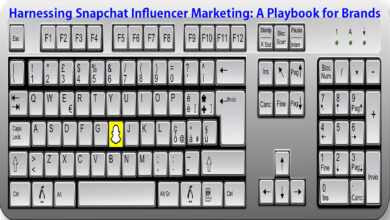How to Get Verified on Facebook: Your Step-by-Step Guide

Getting verified on Facebook is a game-changer. The blue check mark signals that your Page is authentic. This is crucial for public figures, brands, and companies. It builds trust and sets you apart from impersonators. Here’s how to achieve that coveted verification.
Step 1: Understand the Requirements
Before you apply, make sure you meet Facebook’s criteria:
- Authenticity: Your Page must represent a real person, business, or organization.
- Uniqueness: Only one account can be verified per entity.
- Completeness: Your Page should be complete with a profile picture, cover photo, and all necessary information filled out.
- Activity: Regular posts and engagement with followers are essential.
Step 2: Prepare Your Page
Ensure your Page looks professional:
- Use high-quality images for your profile and cover photos.
- Fill out all sections of your Page—About, Contact Info, and more.
- Post regularly to show activity.
Step 3: Gather Necessary Documentation
Facebook requires proof of identity or business legitimacy:
- For individuals: A government-issued ID (like a driver’s license or passport).
- For businesses: A utility bill, tax filing, or business license showing your name and address.
Step 4: Apply for Verification
Now it’s time to apply:
- Go to your Facebook Page settings.
- Click on “General.”
- Find the “Page Verification” section.
- Click “Verify this Page.”
- Follow the prompts to enter your documentation.
Step 5: Wait for Approval
After submitting your application, be patient. Facebook reviews each request carefully. This process can take several days or longer.
Tips for Success:
- Ensure all information matches across platforms (website, social media).
- Build a strong online presence outside of Facebook.
- Engage with followers consistently; active Pages have better chances of approval.
What is Facebook Verification?
Facebook verification is a process that allows you to confirm the authenticity of your Page or profile on the platform. When you get verified, a blue checkmark appears next to your name. This small symbol carries significant weight. It indicates that your Page genuinely represents you or your business.
Why is Verification Important?
- Authenticity: A verified Page helps users identify the real account amidst a sea of imposters and fan Pages. This distinction is crucial for maintaining trust with your audience.
- Visibility: Verified accounts enjoy better visibility in search results. Facebook prioritizes these profiles, making it easier for potential customers or followers to find you.
- Credibility: The blue checkmark adds an element of credibility to your brand. It signals to users that they are engaging with an official source, not an imitation.
The Risks of Not Being Verified
Without verification, businesses and public figures risk being misrepresented online. Imitators can create similar Pages, leading to confusion among users. Even if these Pages have no malicious intent, they can dilute your brand’s identity and message.
Imagine searching for a well-known company like Workday on Facebook. The verified Page appears at the top of search results, clearly marked with a blue checkmark. This ensures that users connect with the official account rather than a look-alike.
How to Get Verified
To initiate the verification process:
- Eligibility Check: Ensure that your Page meets Facebook’s criteria for verification.
- Submit Your Request: Navigate to the settings on your Page and submit a request for verification.
- Provide Documentation: Be prepared to provide identification or documents that prove your identity or business legitimacy.
- Wait for Approval: After submission, wait for Facebook’s review process, which can take several days.
Who Can Get Verified on Facebook?
Getting verified on Facebook is a coveted status for many users. It signifies authenticity and trustworthiness. But who exactly can achieve this verification? Let’s break it down.
Two Paths to Verification
In theory, anyone can get verified on Facebook through two main options:
- Subscribing to Meta Verified
- Applying for a Verified Badge
However, both routes come with strict eligibility criteria set by Meta.
Eligibility Criteria
To qualify for verification, your account must meet specific standards:
- Authentic: Your account must represent a real person, business, or entity. Fake accounts will not be considered.
- Unique: Only one account per individual or business can be verified. The exception is language-specific accounts. General interest pages, like those about healthy food, won’t make the cut unless they represent a registered publication.
- Complete: Your profile should be fully filled out. This includes having an “About” section, a profile photo, and at least one post. An inactive or incomplete profile won’t pass the scrutiny.
- Notable: You need to be well-known in your field. If people frequently search for you or your brand online, that’s a plus! Being featured in multiple news sources can significantly boost your chances of approval.
Following the Rules
Regardless of the path you choose, adhering to Facebook’s terms of service and Community Standards is crucial. Violating these rules could jeopardize your chances of getting verified.
How to Boost Your Chances of Getting Verified on Meta
Getting verified on Meta can elevate your online presence. It signals authenticity and credibility. However, simply meeting the bare minimum requirements won’t guarantee verification. Here’s how you can enhance your chances.
Understand the Basics
First, let’s clarify what it takes to get verified:
- Eligibility Requirements: You must be at least 18 years old and reside in a region where Meta Verified is available.
- Business Control: You need full control over your business portfolio on the Meta Business Suite.
- Account Activity: Avoid maxing out the number of changes allowed in your business portfolio within a specific timeframe.
While these are essential, they are just the starting point.
Go Beyond Minimum Requirements
To stand out, focus on creating high-quality content. Here are some tips:
- Publish Engaging Posts: Share informative and engaging content regularly. Aim for quality over quantity.
- Build a Strong Profile: Ensure your profile is complete with a professional photo, bio, and links to other platforms.
- Interact with Your Audience: Respond to comments and messages promptly. Engagement shows you value your followers.
Show Consistency
Consistency is key in building credibility:
- Regular Updates: Post consistently to keep your audience engaged.
- Brand Voice: Maintain a consistent tone that reflects your brand’s identity across all posts.
Utilize Meta Business Suite Effectively
Since control over your business portfolio is crucial:
- Monitor Changes: Keep track of any changes made to avoid hitting limits.
- Optimize Your Portfolio: Regularly update information about your business offerings and achievements.
Invest in Meta Verified Plans
Consider subscribing to a Meta Verified plan starting at $14.99 per month. This not only enhances credibility but also provides additional features that can help grow your account further.
Conclusion
Getting verified on Meta requires more than just meeting basic requirements. By enhancing your account’s credibility through engaging content, consistent activity, and effective use of tools like the Meta Business Suite, you significantly improve your chances of verification. Remember, authenticity shines through effort!
Why You Should Get Verified on Facebook
In today’s digital landscape, establishing trust and authenticity is crucial for any brand. One powerful way to achieve this on Facebook is by getting verified. Here are several compelling reasons why you should consider it.
1. Boosts Credibility for Your Brand
Getting that coveted blue checkmark signals to users that your brand is legitimate. The verification process isn’t a walk in the park; many brands attempt it but don’t succeed. Even if you opt for a Meta Verified subscription, you must still meet specific eligibility criteria and provide a government ID. This rigorous process assures your audience that they’re engaging with a credible entity.
2. Protects Against Imposter Accounts
Imposter accounts are all too common on social media platforms. Some users create fake profiles, while others set up fan pages that can mislead your audience. By getting verified, you effectively safeguard your brand’s identity. Customers will know they are following the real deal, not an imitation or a fan account.
3. Increases Visibility in Search Results
Facebook’s algorithm favors verified profiles and Pages. When users search for brands or public figures, verified accounts appear at the top of the results list. This increased visibility means more potential customers will discover your Page, leading to higher engagement and growth.
4. Enhances Customer Trust
In an era where consumers are increasingly wary of scams and fake news, having a verified badge fosters trust. Users are more likely to engage with and follow brands they perceive as trustworthy. A simple blue checkmark can make a significant difference in how potential customers view your brand.
5. Unlocks Additional Features
Verification can also unlock new features for your Page or profile that aren’t available to unverified accounts. These may include access to special tools for managing your Page, enhanced analytics, and promotional opportunities that can help elevate your brand further.
Point
Getting verified on Facebook offers numerous advantages that go beyond just having a blue checkmark next to your name. It boosts credibility, protects against impersonation, increases visibility, enhances customer trust, and unlocks additional features—all essential elements for building a successful online presence.
8 Steps to Get Verified on Facebook
Getting verified on Facebook can elevate your online presence. It adds credibility and helps users find the real you. Here’s a simple guide to help you through the process.
Step 1: How to Open the Facebook Verification Request Form
Getting your Facebook Page verified can boost your credibility and help you stand out. Here’s a simple guide to start the verification process.
1: Log Into Your Facebook Account
First, ensure you’re logged into your Facebook account. This is crucial. Only admins of a Page can request verification.
2: Check Admin Permissions
Next, confirm that you have admin permissions for the Page you want to verify. Without these permissions, you won’t be able to access the verification request form.
3: Access the Verification Request Form
Once you’re logged in and confirmed as an admin, navigate to the verification request form. You’ll find it in the settings of your Facebook Page.
Important Note: If you’re not logged in or lack admin rights, the link will appear broken. Make sure everything is set up correctly!
4: Complete the Form
Fill out all required fields in the form accurately. Be prepared to provide information such as:
- Your Page name
- The category of your business
- A brief description
- Links to official documents (like a website or articles)
This information helps Facebook verify your authenticity.
5: Submit Your Request
After completing the form, review all entries for accuracy. Once satisfied, hit submit!
What Happens Next?
Facebook will review your request. This process may take time, so be patient! You’ll receive notifications regarding your verification status.
Step 2: Choose Your Verification Type: A Guide for Public Figures and Businesses
In today’s digital age, verification is essential. It establishes authenticity and builds trust. If you’re a public figure or manage a business, verifying your profile on platforms like Facebook can elevate your presence.
Why Verify?
Verification signals to your audience that you are legitimate. It helps prevent impersonation and enhances your credibility. Whether you’re an influencer, celebrity, or business owner, having that blue checkmark can make a significant difference.
Options for Verification
- For Public Figures:
- If you are a public figure, the process is straightforward. You can verify your personal profile directly.
- Simply navigate to the verification section in settings.
- Provide necessary documentation proving your identity—this could be a government-issued ID or other official documents.
- For Business Pages:
- As a business owner, you have more flexibility.
- Log into your Facebook account and head to the verification section.
- You’ll see a dropdown menu listing all the business Pages you manage.
- Choose the Page you want to verify.
Completing the Process
- After selecting your Page, follow the prompts.
- You may need to provide additional information such as:
- Business address
- Phone number
- Website URL
Make sure all details are accurate. Incomplete or incorrect information can delay verification.
Tips for Successful Verification
- Be Transparent: Always provide honest information during the process.
- Stay Active: Regularly engage with followers on your Page. An active presence increases chances of approval.
- Follow Guidelines: Familiarize yourself with Facebook’s community standards and guidelines for verification.
Step 3: Confirming the Authenticity of Your Facebook Page
In today’s digital landscape, authenticity is key. When it comes to your Facebook Page, verification not only boosts your credibility but also builds trust with your audience. Here’s how you can confirm the authenticity of your page and why it matters.
Why Verification Matters
Verification signals to users that your page is genuine. It helps prevent impersonation and ensures that followers are engaging with the real you or your brand. A verified page stands out, making it more likely for users to follow and interact with you.
Steps to Prove Your Page’s Authenticity
To get started on the verification process, you’ll need credible documentation. Facebook requires certain documents to confirm that you are who you say you are. Here’s a list of acceptable options:
- Driver’s License: A government-issued ID proves your identity.
- Passport: Another valid form of identification recognized globally.
- National Identification Card: If available in your country, this serves as proof of identity.
- Tax Filing: Submitting a recent tax document shows legitimacy in business operations.
- Recent Utility Bill: This verifies your address and can be linked back to your business.
- Articles of Incorporation: For businesses, this document confirms legal establishment.
How to Submit Your Documentation
Once you’ve gathered the necessary documents, follow these steps:
- Go to your Facebook Page settings.
- Click on “General” and find the “Page Verification” section.
- Select “Verify this Page.”
- Choose how you want to verify—by phone or by uploading documents.
- Follow the prompts to submit your chosen documentation.
Tips for a Smooth Verification Process
- Ensure Accuracy: Make sure all information matches what’s on file with Facebook.
- Use Clear Copies: Upload clear images or scans of documents; blurry files may lead to rejection.
- Be Patient: The review process can take time; check back regularly for updates.
Final Thoughts
Verifying your Facebook Page is an essential step in establishing trust with your audience. By providing credible documentation, you not only enhance your brand’s reputation but also create a safer online environment for users interacting with you.
Take action today! Gather those documents and start the verification process—your audience deserves nothing less than authenticity!
Step 4: Confirming Notability: Choosing the Right Category for Your Business Page
When it comes to establishing your business presence on Facebook, confirming notability is a crucial step. This process involves selecting a category that accurately represents your Page or profile. Why is this important? Because Facebook wants to ensure that users find relevant and interesting content.
Here’s how to navigate this vital step:
Why Categories Matter
Choosing the right category helps in several ways:
- Visibility: A well-chosen category increases your chances of being discovered by potential followers.
- Credibility: It establishes your authority in a specific field, making you more trustworthy.
- Engagement: Users are more likely to engage with content that aligns with their interests.
Available Categories
Facebook offers various categories to choose from, each catering to different types of businesses and creators:
- News/Media: Ideal for journalists, news outlets, and media organizations looking to share updates and stories.
- Sports: Perfect for athletes, teams, and sports-related businesses aiming to connect with fans.
- Government & Politics: For politicians, government agencies, and advocacy groups wanting to reach constituents.
- Music: Musicians and bands can use this category to promote their work and connect with fans.
- Fashion: Fashion brands and influencers can showcase their latest trends and styles here.
- Entertainment: This is suitable for actors, filmmakers, or anyone in the entertainment industry sharing creative content.
- Digital Creator/Blogger/Influencer: A great fit for those who create online content across various platforms.
- Gamer: Perfect for streamers or gaming companies looking to build a community around gaming.
- Business/Brand/Organization: The go-to choice for traditional businesses looking to establish an online presence.
Tips for Selecting Your Category
- Be Specific: Choose a category that closely matches what you do. This helps attract the right audience.
- Research Competitors: Look at similar Pages in your niche. What categories are they using?
- Consider Your Audience: Think about what terms your target audience might search for when looking for services like yours.
- Stay Updated: Facebook occasionally updates its categories; make sure you’re aware of any changes that may affect your selection.
Conclusion
Confirming notability by selecting the appropriate category is essential for building a successful Facebook Page or profile. It enhances visibility, credibility, and engagement with your audience. Take the time to choose wisely—your business deserves it!
Step 5: Adding Your Country: A Key Step for Business Growth
When establishing your business presence, one crucial step is to identify and add the country where you are most well-known. This decision can significantly impact your marketing strategies and customer engagement.
Why It Matters
- Targeted Marketing: Knowing your primary audience allows you to tailor your marketing efforts. You can create campaigns that resonate with local cultures and preferences.
- Optimized Resources: By focusing on a specific country, you can allocate resources more effectively. This ensures that your budget is spent where it counts the most.
- Enhanced Customer Experience: Understanding the needs of your largest audience helps in providing better service. Customers appreciate businesses that cater to their specific requirements.
How to Determine Your Main Country
If you’re unsure about which country to choose, analytics tools can be a game-changer:
- Google Analytics: This tool provides insights into where your website traffic originates. Look for the countries with the highest visitor numbers.
- Facebook Analytics: If you have a strong social media presence, check which regions engage most with your content. This data reveals where your brand has traction.
Steps to Add Your Country
- Analyze Data: Dive into Google Analytics or Facebook Insights to gather information about user demographics.
- Identify Trends: Look for patterns in engagement, sales, or inquiries from different regions.
- Make a Decision: Choose the country or region with the largest audience or highest potential for growth.
- Update Profiles: Ensure that all business profiles reflect this focus area—website, social media, and promotional materials should align with this choice.
- Engage Locally: Once identified, engage with local audiences through targeted ads and localized content.
Conclusion
Adding the right country to your business profile is more than just a formality; it’s a strategic move that can enhance visibility and growth opportunities. Use analytics wisely to make informed decisions and watch as your business thrives in its chosen market!
Step 6: Add your audience and also known as
When verifying your business on Facebook, it’s important to provide as much information as possible to make the process smooth and easy. One key step is adding your audience demographics, also known as AKA names, to help the Facebook team confirm your verification.
By including basic information about your audience demographics, such as age, location, interests, and more, you can give Facebook a better understanding of who your target audience is. This can help speed up the verification process and ensure that your business is verified quickly.
If you don’t have any other AKA names for your business, don’t worry – you can leave that section blank. The most important thing is to provide accurate and detailed information about your business so that Facebook can verify it with ease.
In conclusion, optimizing your Facebook verification process by including audience demographics and other relevant information can help streamline the process and get your business verified faster. Don’t forget to double-check all the information you provide to ensure accuracy and completeness.
Step 7: Add 5 articles
When applying for the coveted blue check mark on Facebook, proving your public interest is crucial. Here are five types of articles and content that can effectively demonstrate that your page or profile is worth verifying.
1. Media Coverage Articles
Feature articles from reputable news outlets can significantly bolster your case. Look for pieces that highlight your brand’s achievements, community impact, or innovative contributions. For example, if you’re a local business that received an award or was featured in a regional magazine, this serves as solid proof of public interest.
2. Influencer Endorsements
If influencers or well-known personalities have mentioned or endorsed your brand, showcase these instances. Articles or social media posts where they express support can illustrate your relevance and popularity within specific communities. This not only builds credibility but also shows that others are talking about you.
3. Social Media Engagement Reports
Compile articles discussing your social media presence and engagement metrics. High follower counts, shares, and comments indicate that people are interested in what you have to say. If there are any viral posts related to your brand, highlight them as evidence of public interest.
4. User-Generated Content Features
Highlight articles or blog posts where customers share their experiences with your brand. This could include testimonials, reviews, or stories showcasing how you’ve positively impacted their lives. Such content demonstrates that real people care about what you do and are willing to discuss it publicly.
5. Community Involvement Highlights
If you’ve been involved in community events or initiatives—such as charity work—make sure to gather articles covering these efforts. Being recognized for contributing to the community shows that you’re not just a business; you’re a valued part of the local fabric.
Step 8: Submitting Your Application for Facebook Verification: What to Expect Next
So, you’ve decided to take the plunge and submit your application for Facebook verification. Great choice! This little blue badge can boost your credibility and help you stand out in a crowded digital space. Here’s what happens after you hit that “Send” button.
The Waiting Game
Once you submit your application, it’s time to sit back and wait. The verification process isn’t instantaneous. Facebook takes its time to review each application thoroughly. Patience is key here!
What Happens Behind the Scenes?
After submission, Facebook’s team will evaluate your profile or page against their criteria. They’ll look at various factors, including:
- Authenticity: Is your account real? Are you who you say you are?
- Completeness: Is your profile fully filled out with all necessary information?
- Notability: Are you a notable figure or brand? Do you have media coverage?
This assessment ensures that only genuine accounts receive the coveted blue checkmark.
How Long Will It Take?
The waiting period can vary widely. Some users report getting a response within a few days, while others may wait weeks or even longer. Keep an eye on your notifications; Facebook will inform you of their decision through the platform.
What If You’re Denied?
Don’t be discouraged if your application gets rejected. Many users face this hurdle initially. You can always reapply after making improvements to your profile or page based on feedback from Facebook.
Tips for a Successful Application
To increase your chances of approval, consider these tips:
- Complete Your Profile: Ensure all sections are filled out with accurate information.
- Build Your Presence: Engage with followers regularly and share quality content.
- Gather Media Coverage: Having articles or features about you or your brand helps establish notability.
- Follow Guidelines: Familiarize yourself with Facebook’s verification guidelines before applying.
Final Thoughts
Submitting for Facebook verification is just the first step in enhancing your online presence. While waiting can be nerve-wracking, remember that good things come to those who wait—and prepare! Use this time to strengthen your profile and engage with your audience.
Now that you’ve hit “Send,” keep doing what you do best: connecting and creating value for your followers! Good luck!
What Happens If Facebook Rejects My Application?
Getting verified on Facebook can be a crucial step for individuals and brands alike. It enhances credibility and trustworthiness. But what if your application gets rejected? Here’s what you need to know.
Understanding the Rejection
First, it’s essential to realize that meeting Facebook’s basic verification criteria doesn’t guarantee approval. Even if you think you’ve ticked all the boxes, there’s still a chance your application could be turned down without a clear reason. This can be frustrating, but it’s not the end of the road.
Next Steps After Rejection
- Reach Out for Support
If your application is rejected, don’t hesitate to contact Facebook support. They may provide insights into why your application didn’t meet their standards. Understanding the reasons behind the rejection can help you make necessary adjustments for your next attempt. - Enhance Your Content Strategy
Focus on creating high-quality content that resonates with your audience. Regularly post engaging material that showcases your brand’s personality and value. Consider using Facebook automation tools to maintain a consistent posting schedule, ensuring that your page remains active and relevant. - Boost Your Presence on Other Platforms
If you have accounts on other social networks, now is the time to strengthen those as well. A robust presence across multiple platforms not only enhances brand visibility but also builds credibility, which can positively influence future verification attempts on Facebook. - Reapply After 30 Days
You’ll have the option to reapply for verification after 30 days from your initial rejection. Use this time wisely! Analyze what changes you can make based on feedback or observations from competitors who are verified. - Build Your Brand Authority
Engage with followers by responding to comments and messages promptly. Collaborate with influencers or brands in your niche to expand reach and credibility further. - Stay Informed About Policies
Keep yourself updated with any changes in Facebook’s verification policies or guidelines. This will help ensure that you’re always aligned with their expectations when reapplying.
Conclusion
A rejection from Facebook isn’t a dead end; it’s an opportunity for growth and improvement. By taking proactive steps—seeking support, enhancing content quality, boosting presence elsewhere—you can significantly increase your chances of getting verified next time around. Remember, persistence pays off! Keep refining your approach and stay committed to building a strong online presence.